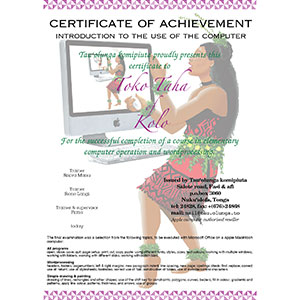
All courses are given in the office of Tauʻolunga komipiuta in Fasimoeafi.
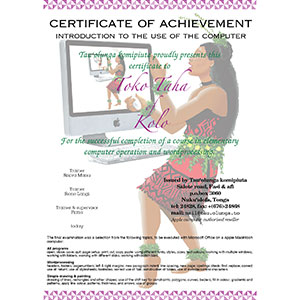
This is really an introductory course, suited for beginners who never have seen a computer before. An introduction in the use of the computer, switching on, switching off, mousing around, the ideas of desktop, windows, folders, files, open, save, backups and so on. Then follows a more in depth look at wordprocessing, in which it is stressed that the way of working on a computer and on a typewriter are two very different things. Some elementary graphics is also included.
Cost: T$ 200; Duration: usually 1–2 months.
open, close, save, quit; page setup, print; cut, copy, paste; using different fonts, styles, sizes, text colours; working with multiple windows; working with folders; working with different disks. Wordprocessing: headers, footers, pagenumbers; left & right margins, new paragraph indent, line spacing, new page; spellings check; find, replace; correct use of 'return'; use of stylesheets; footnotes; correct use of 'tab', construction of tables; use of invisible/control characters. Drawing: drawing of lines, rectangles and other shapes; use of the shift key for constraints; polygons, curves, beziers; fill in colour, gradients and patterns; apply line colour, patterns, thickness, and arrows; use of groups; paintings.
This course is ideal to be taken after the first introductory course, as the acquired skills will be more or less those required by computer operators in many businesses and government departments.
Spreadsheets have not changed for the last 20 years. So either they were far ahead of their time, or they are completely obsolete now. Yet they are still used (and often misused where a database should have been taken). The student will construct a spreadsheet in Excel with the usual calculation fields and analyse data using the proper charts.
Database programming was always considered very difficult. In fact programs which still use SQL, or Access, do not dispell this thought and are to be avoided. The database program used here is Filemaker pro, whose graphical interface makes databases much more transparant, and yet with its relational properties still makes for very powerful applications.
Nevertheless for those who want to deal with MySQL, for example to program internet databases, the course can be amended accordingly.
Spreadsheet: entering data in cells; application of numerical formatting; creation of sum, count and other formula fields; making typical tables with vertical and horizontal totals; making different types of charts like bar-, pie-, and line diagrams, 2 and 3 dimensional, as well as adding final decorations.
Database: adding, changing, removing of records; finding, sorting, AND/OR conditions; defining fields in simple flat database; defining calculation fields, defining summary fields for grand total and subtotals; system design of relational databases, 1 to N, N to 1 relationships, N to N relationships.
Cost: T$ 250; Duration: usually 1–2 months.
Artists may want to take this course after the first introductory course.
A computer can help in creating amazing graphics, which by hand would be impossible to do or take ages to complete. There are two main streams to distinguish. The first is line or vector graphics, which are best for artwork which consists of shapes, like lines, boxes, circles and text. Many logos fall in this class. The other is raster graphics, which in fact is an advanced way to retouch photographs. The student will see that the two streams have complete different ways of work, and will have to combine them in a final examination artwork.
differences between vector graphics & raster images; RGB & CMYK colour models; printer & scanner parameters, scanning pictures at appropriate resolution; foto retouch; vector graphics: lines, bezier curves, fills, blends, text along path, import picture, symmetry operations; raster graphics: brush, pen, clone tools, colour & brightness adjustments, filters, use and creation of masks, feathers, drop shadows, etc.
Cost: T$ 300; Duration: usually 2–3 months.
Making a presentation, a kind of animated slideslow, is something in between a static paper and a dynamic movie. If properly done it can be very useful as notes and illustration to a lecture. But you can easily go overboard by including every possible transition and sound effect. But in this course you are allowed to use every available tool and to dive overboard as deep as you want.
Cost: T$ 200; Duration: usually 1 month.
The students taking this course know already how to make pictures and how to write text. Now with desktop publishing tools they will properly layout out a publication and prepare it for the printing press or a PDF. The final examination is a project in which they will produce their own little newspaper or hyperlinked ebook.
Topics: proper use of available tools in destop publishing programs, such as pagination, textlinks, wraps, stylesheets, table of contents.
Cost: T$ 300; Duration: usually 2–3 months
Making webpages is an art on itself. Although pictures and texts still make up the main bulk of a webpage, mainly using tables for the wanted layout, the incorporation of links, and the proper setup of a site using stylesheets will feature prominently in the course. A graphical layout program will be used, but still the student will make at least one page written in purely HTML with CSS. Understanding TCP/IP, domains and how to upload the pages to a server is also part of the course. Depending on the interest and zeal of the student and the time left over, one or more special topics like, javascript, forms, SVG… may be included.
Cost: T$ 400; Duration: usually 2–3 months.
After having decided upon a suitable topic (like a television commercial), first the student will record some needed video footage. Basic camera skills will be introduced, but this course is not intended to go deep into recording tricks. The footage will be edited, non linearily, by making transitions, effects, adding titles, and some special effects. There is no final examination, the quality of the whole project will be judged.
Cost: T$ 500; Duration: usually 2-3 months.
On request. Some options are: